How To Download
1. Open Tab "Download/Mp3/Zip/Album" at Music Post you Want to Download
Example:
Download
Mp3
Zip
Album
2. Click the Download Link
Example:
3. Finish The Safelink [SafelinkU/Ouo.io]
How To:
Safelinku
Ouo.io
Automotive Blog
Tips From Admin
1. Click "Process to get Link"

2. Klik OK

3. Wait for 5 Seconds

4. Click "Get Link" (if there are any popunder just close the tabs and click "Get Link" again)
 1. Solve The Captcha
1. Solve The Captcha

2. Wait for 3 Seconds and Click "Get Link" (if there are any popunder just close the tabs and click "Get Link" again)
 1. Click Generate
1. Click Generate

2. Complete Captcha and Click Continue "->"

3. Wait for 5 Seconds
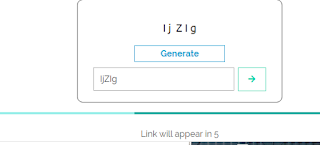
4. Double Click in Double Click Box, Literally

Reject or Block push notification to avoid ad notification on your PC

Example:
Example:
GOOGLE DRIVE
ONEDRIVE
MIRROR
3. Finish The Safelink [SafelinkU/Ouo.io]
How To:


3. Wait for 5 Seconds

4. Click "Get Link" (if there are any popunder just close the tabs and click "Get Link" again)


2. Wait for 3 Seconds and Click "Get Link" (if there are any popunder just close the tabs and click "Get Link" again)


2. Complete Captcha and Click Continue "->"

3. Wait for 5 Seconds
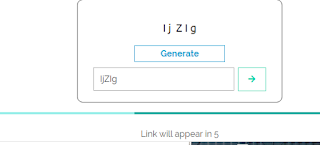
4. Double Click in Double Click Box, Literally


About Download Link
1. Mirror
We're using mirror for zip and mp3 format files with each link will be expired if there is no activity on the file for specific times.
Our Default Host:
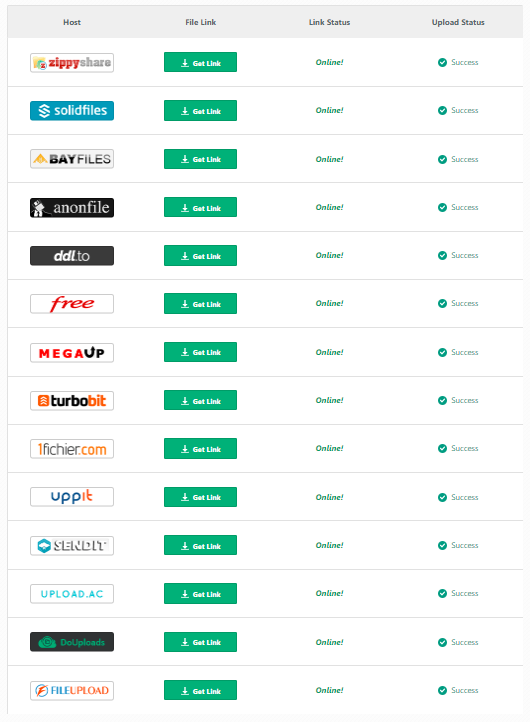
2. OneDrive [Recommended to Download Certain Music From an Album]
We're using OneDrive only for Zip format files.
Example:

3. Google Drive [Recommended to Download an Album]
We're using Google Drive only for Zip format files.
Example:

We're using mirror for zip and mp3 format files with each link will be expired if there is no activity on the file for specific times.
Our Default Host:
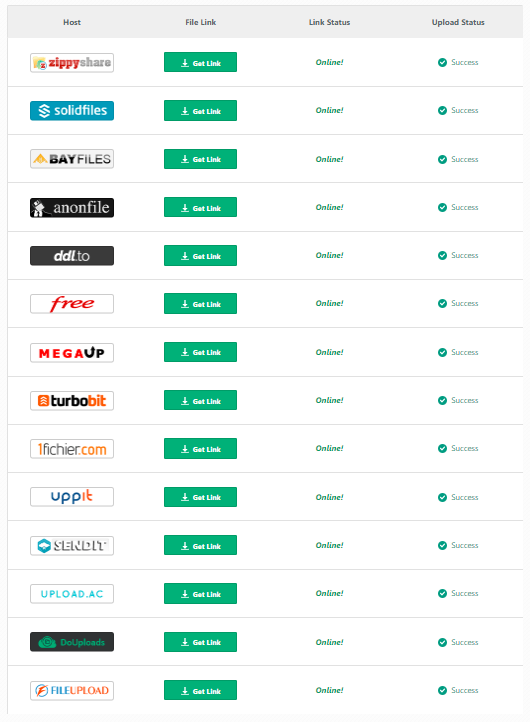
2. OneDrive [Recommended to Download Certain Music From an Album]
We're using OneDrive only for Zip format files.
Example:

3. Google Drive [Recommended to Download an Album]
We're using Google Drive only for Zip format files.
Example:
